This project has helped me in many ways for the future. I have learnt many things from being given this project and adopted many skills into my work. I also came across many problems, which in time helped me to also learn many new skills through working hard to solve the problems.
I faced many problems throughout this project and one of the main ones was the video export. When we was was making the original export individually, mine was the main project that was blurry and came out in very bad quality. I was not very happy with what was produced because I wanted to show off all my heard work and detailed modelling. We solved this problem by changing the settings of Premiere Pro. Another problem I came across many times was the "ignore backfacing" option which on many occasions I forgot to use. Hylands House also gave me many problems because of the complexity of the building. on many occasions it was stubborn and did not let me do what I was trying to achieve. Especially with the weld tool.
One of the main things that I have learnt throughout this project is to work effectively as a group. Many times over the project my group and I met up and helped each other out to produce an effective end result. Through the many discussions and problems we all faced we helped each other and put in 100% towards the end to make sure our video was improved and of the best quality we could make it in the time we had. Another thing I have learnt that isn't a big deal but I am very proud of, is that I was able to make a flag and animate it to make it look effective. I would not have been able to achieve this without the help of the tutorials. I also learnt many things about the program itself. I was unaware that 3Ds Max automatically saved your work in a folder continuously as you work on it. This means that if you make a mistake you can easily go back without saving your work every five minutes. This will come in very useful in the future. Another skill I learnt was how to make a beach. I have seen many effective rendered versions and always wanted to know how to achieve it. I am very impressed with my beach and the rippling of the water and I will definitely be using this skill again in the future. The camera flashing was also very new to me, as was the multiplier curve features to turn the flash on and off.
The skills that I have learnt throughout this project will help me now, whilst at University, and possible in the future, when working in the industry. I would like to go on further with 3Ds Max as I think there is much more to learn from this.
Rachel's Group Virtual Environments
Thursday, 9 December 2010
Final Video
I am very impressed with how the final video looks. During the presentation it seemed almost impossible to be able to change and improve the video with the time we had. I also thought that the music might be very difficult to transition from all the way through but it worked very well. Many parts of the video could still do with some improvements and with all the time in the world I'm sure we would have been able to make it perfect. However, I very proud of what we have achieved in the space of time we had and I'm very glad to have been able to work as a group to create this video.
Individual Video
I am extremely impressed with the end result and my individual video in particular. I know we was working as a group but I would like to take the time to reflect on what I have achieved with my part of the video. After the presentation I understood how important feedback is and how it can significantly help you to realise many things that need changing. After the thorough changes that were made the video looked much more impressive and I was proud to show it off as my work.
This is the link to the video: http://www.youtube.com/watch?v=LzxYlZGW-WM
This is the link to the video: http://www.youtube.com/watch?v=LzxYlZGW-WM
Creating a New Video
Because of the mistakes we made last time and the little time we had to correct it, we made sure that we rendered the whole video as a group this time which took a while as many people were finished before other and it was very difficult to transfer all the files onto one computer. We managed to do it in the end and it look a few exports and changes to make the video perfect. Also, because we made the video all together we was able to make similar transitions which made the videos more in sync with each other.
Audio and Music
The group decided that each of us would pick our own audio for our part of the advert but we all agreed that any music put into it would need to be an instrumental version.
I decided to put ambient sounds in the background to make the audience feel more like they are apart of the scene and like they are there. I also wanted the audience to feel relaxed because that is how the scenery in Essex is meant to make people feel. I chose an ambient park sound with distant birds for the buildings and an ocean sound with sea gulls for the beach scene.
I decided to also add music to give the audience an added bit of excitement and enjoyment out of the advert. I chose the song "Better when were together" by Jack Johnson and found an instrumental version online. This song is very relaxing and chilled out which means it will help the mood for the audience.
I decided to put ambient sounds in the background to make the audience feel more like they are apart of the scene and like they are there. I also wanted the audience to feel relaxed because that is how the scenery in Essex is meant to make people feel. I chose an ambient park sound with distant birds for the buildings and an ocean sound with sea gulls for the beach scene.
I decided to also add music to give the audience an added bit of excitement and enjoyment out of the advert. I chose the song "Better when were together" by Jack Johnson and found an instrumental version online. This song is very relaxing and chilled out which means it will help the mood for the audience.
Changes to Animation and Cameras
Firstly I wanted to create more animation around Hylands House instead of just a door opening. For this reason I put some people playing outside Hylands House. I created two stick men which would play frisbee outside of the building showing that Hylands House is surrounded by public parkland's. I made the animation by individually using the auto key for parts of the animation and setting certain events on particular key frames. I also had to make sure that they played with the frisbee in fast motion as I knew the video would eventually be slowed down.

I then made the other stick men take pictures outside the House showing that Hylands House is Historical and a must see. The camera action was the same animation that was used in Colchester castle by using a multiplier curve.

Because of these new animations I created a new camera path so that the camera zooms in on the people playing on the grass.

On Colchester Castle I added a moving flag to the building to make it more animated and engaging. This was done in the same way as the flag on the beach.
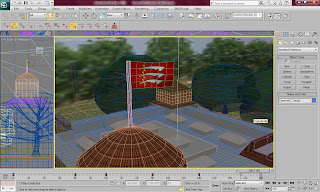
The camera movement of Colchester castle were very bland and boring. Because of this, I made a new camera route which scans from behind the castle and goes round to the flag to zoom in on he new animation added. This worked very well and made the whole thing look more interesting.


I then made the other stick men take pictures outside the House showing that Hylands House is Historical and a must see. The camera action was the same animation that was used in Colchester castle by using a multiplier curve.

Because of these new animations I created a new camera path so that the camera zooms in on the people playing on the grass.

On Colchester Castle I added a moving flag to the building to make it more animated and engaging. This was done in the same way as the flag on the beach.
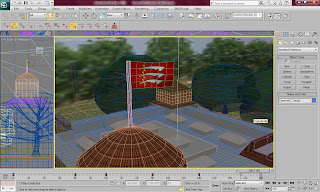
The camera movement of Colchester castle were very bland and boring. Because of this, I made a new camera route which scans from behind the castle and goes round to the flag to zoom in on he new animation added. This worked very well and made the whole thing look more interesting.

Changes to Scenery
After the presentation, I wanted to make changes to the beach scene to make it more interesting and have more animation. Firstly I created a few simple beach huts out of the box shapes. These looked very effective and were very fun to make as the doors all have different colours.
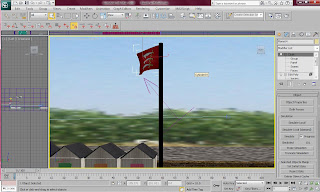
This is the material for the beach huts. I used the same texture and changed the colour of the original texture several times in photoshop. This was fun because I was able to pick whatever colours I wanted and experiment.
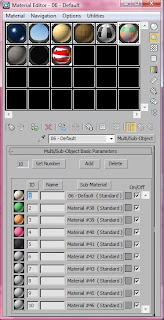
I then made a flag to add some more animation to the beach. The flag was the very new to me because I have never animated anything like this before so I had no idea of how to go about it. I looked up a few tutorials online and found out how to make a basic flag move. Firstly I created the flag and gave it a cloth modifier. I then applied the cloth to the flag material and set the vertexes which would be attached to the pole, which was set as the node. I then made a wind feature and applied it to the flag which made the flag move efficiently as if it was blown by wind. I then clicked on simulate and it automatically made all the key frames for me.

This is a render of the finished beach huts and flag. I am very impressed with it at this stage as it is a big improvement from what was shown on the scene before.

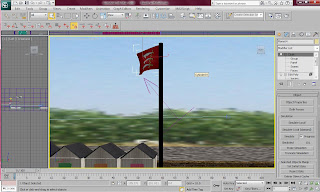
This is the material for the beach huts. I used the same texture and changed the colour of the original texture several times in photoshop. This was fun because I was able to pick whatever colours I wanted and experiment.
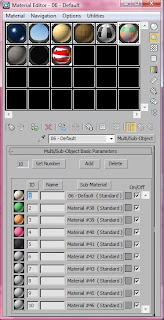
I then made a flag to add some more animation to the beach. The flag was the very new to me because I have never animated anything like this before so I had no idea of how to go about it. I looked up a few tutorials online and found out how to make a basic flag move. Firstly I created the flag and gave it a cloth modifier. I then applied the cloth to the flag material and set the vertexes which would be attached to the pole, which was set as the node. I then made a wind feature and applied it to the flag which made the flag move efficiently as if it was blown by wind. I then clicked on simulate and it automatically made all the key frames for me.

This is a render of the finished beach huts and flag. I am very impressed with it at this stage as it is a big improvement from what was shown on the scene before.

Subscribe to:
Posts (Atom)