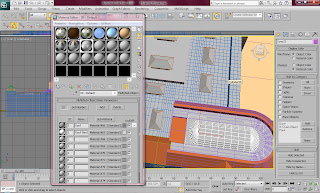
I then made a roof material by finding a roof texture on the Internet and applying it to certain parts of the roof. Once there I used the tile feature to make sure it was placed in the right place and looked right. I did this to all the parts of the roof. I also applied a bump map to make the roof look slightly bumpy.

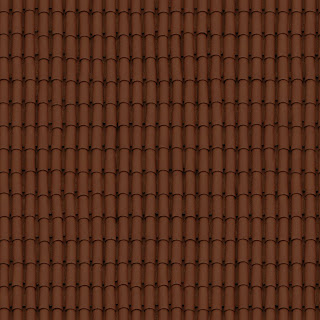
The part of the roof that was most difficult to do was the curved part of the roof. For this I had to use the Unwrap UVW modifier which allowed me to unwrap all the material vertexes to make sure the material sat on the shape fine. The picture below shows how I unwrapped the vertexes and what the UVW map looked like once I had finished with it. This was not an easy task as I had to work out which way the vertexes needed to go and then try manipulating it to form the right shape.
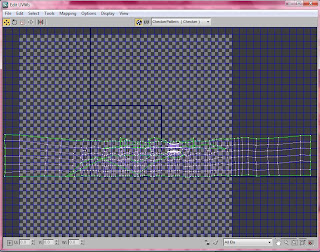
This is a rendered image of the roof after I applied the material to it and used to UVW map to make sure it fit on properly around the curved areas and borders. I am very impressed with the way this turned out because I looks like the right colour as well as style.

No comments:
Post a Comment